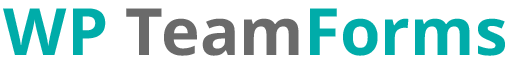When using WP TeamForms you can also create meetings within Teamleader when a Gravity Form is submitted. Add a new feed and select ‘Create Meeting’.
A new section will show where you can configure the meeting.
There are various types of settings for meetings:
– Default – a static value which you configure once, and will always have the same output in Teamleader
– Dynamic – a value which you can configure with (for example) a merge tag or a field input, and therefore output will always be different in Teamleader
– Custom – a pre-defined value which will be dynamically created at the time the form is submitted (for example ‘”today” or “tomorrow”).
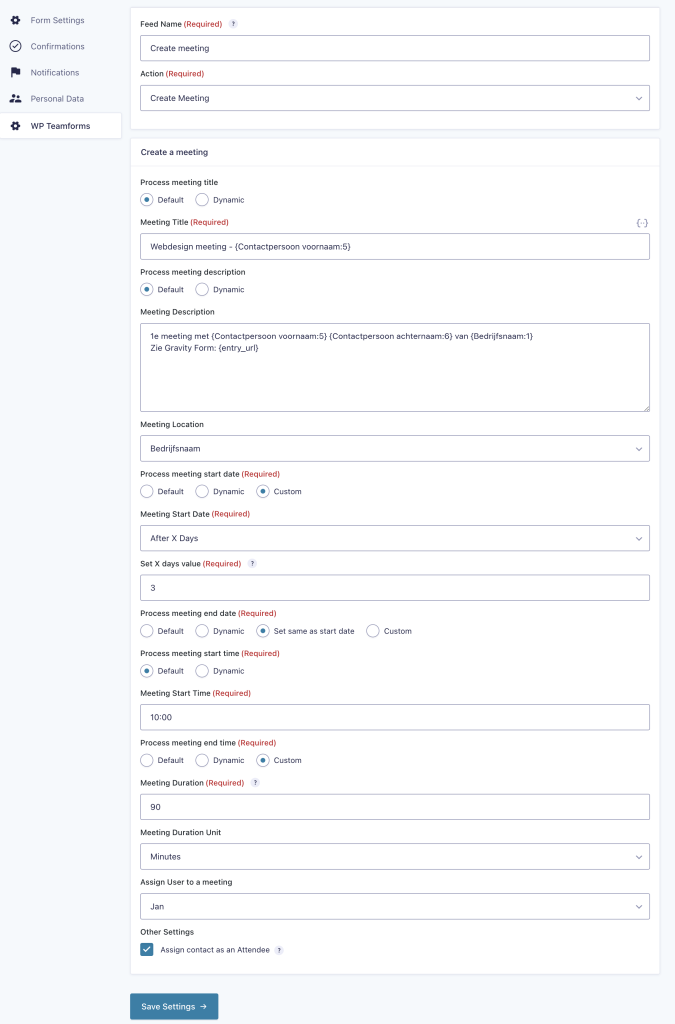
Please note: if your website has a different timezone then Teamleader timezone, then the time configured in WP TeamForms settings will be automatically adjusted to the Teamleader time.