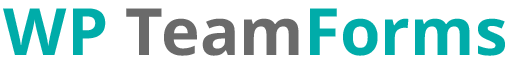When using WP TeamForms you can also create tasks within Teamleader when a Gravity Form is submitted. Add a new feed and select ‘Create Task’.
A new section will show where you can configure the task.
There are various types of settings for tasks:
– Default – a static value which you configure once, and will always have the same output in Teamleader
– Dynamic – a value which you can configure with (for example) a merge tag or a field input, and therefore output will always be different in Teamleader
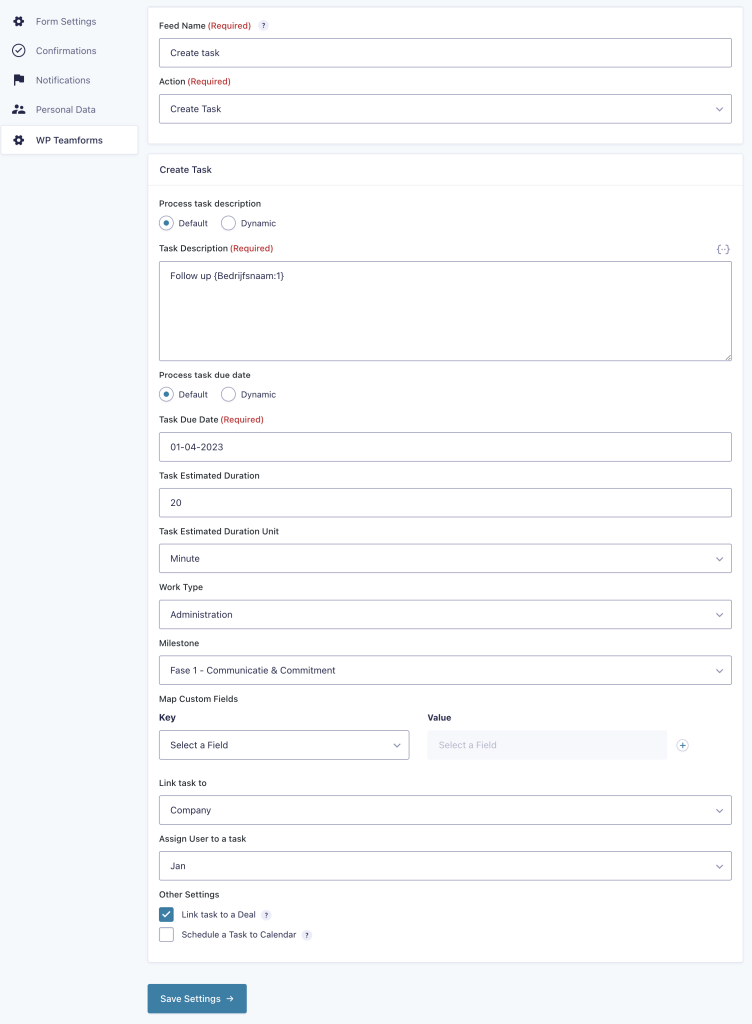
You can also configure if you want to link the task to a contact, company or deal. Please be aware that these particular feeds need to be configured and run first before the “task” feed will run and execute.