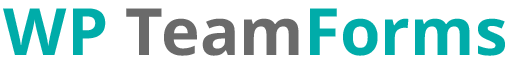1 – Create a new feed
If you have created a form already in Gravity Forms, then you can map the fields to Teamleader using WP Teamforms. Go to the WP Teamforms settings of the specific form.
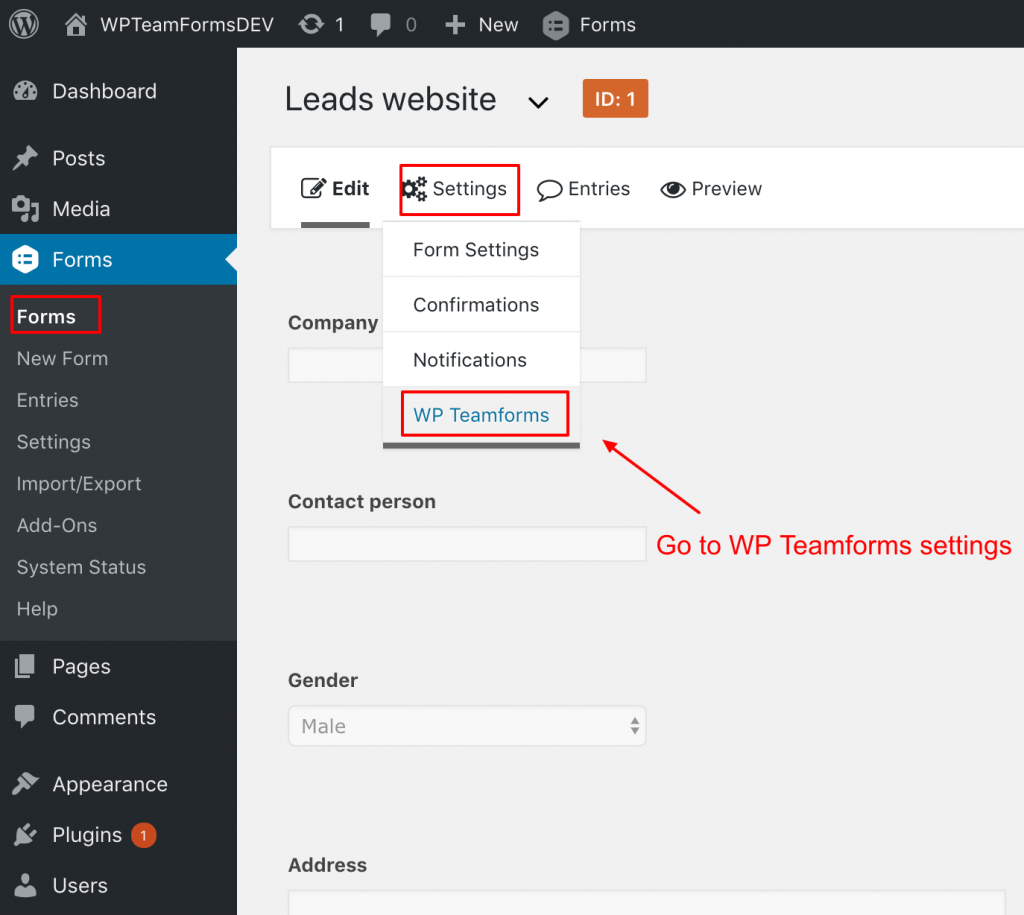
Click on the “Add New” button to create a new feed.
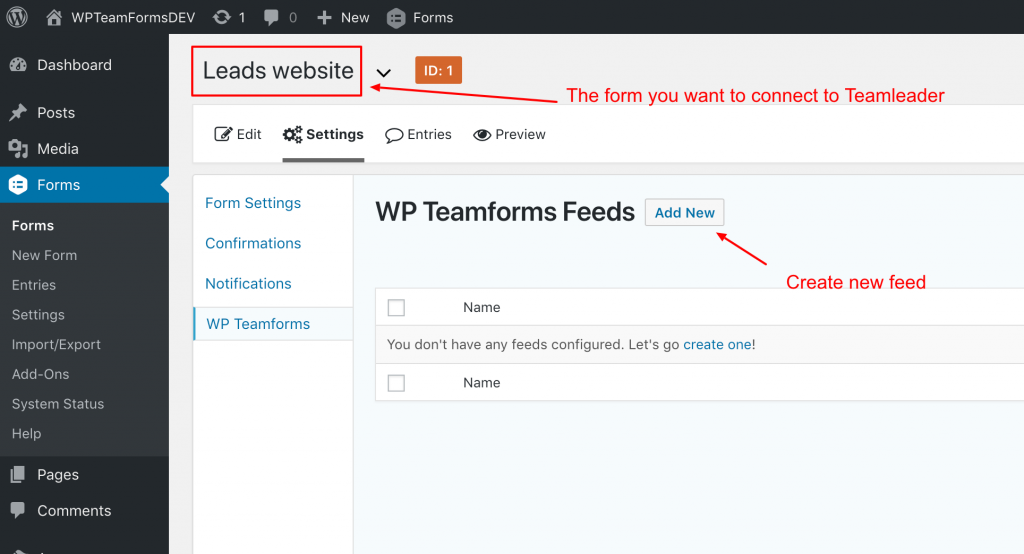
You will be prompt to give your new feed a title, and here you will need to select ‘Link Contact to Company.
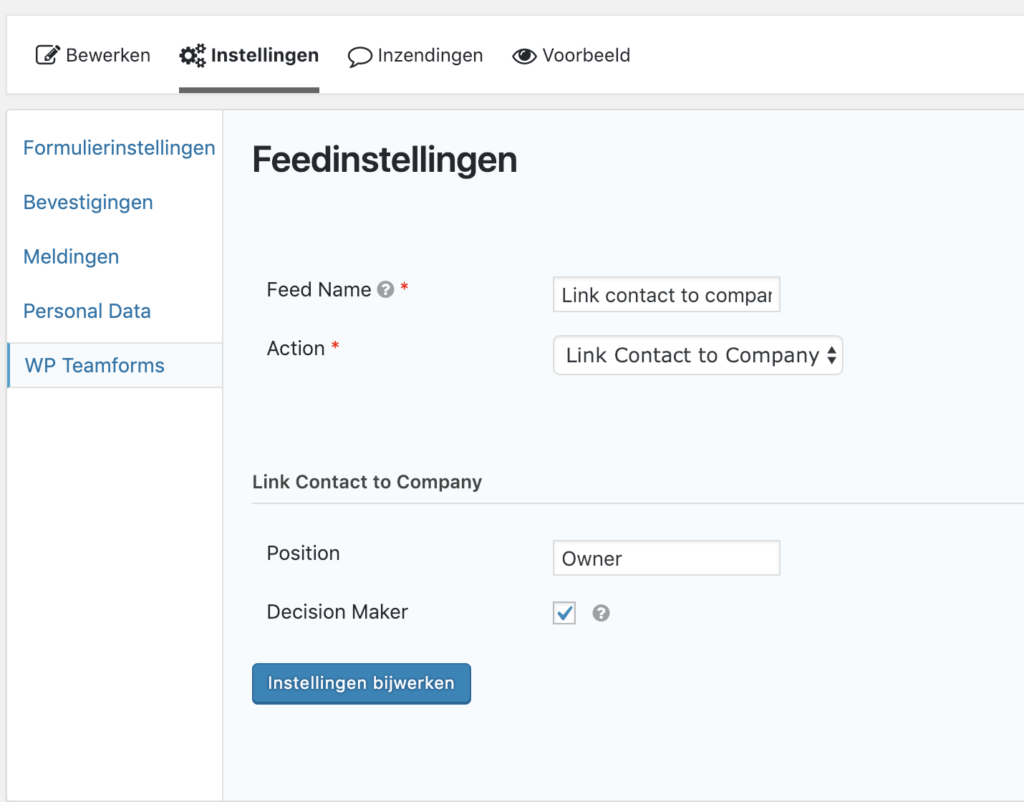
The configuration fields aren’t mandatory, but it’s possible to assign a position for every contact that is linked to the company using your form. Also it’s possible to configure if the contact is the decision maker of the company by selecting the option.
Linking a contact to a company will only be possible if the “company feed” is already configured before you create a “link contact to company” feed. The feeds will run based on creation order.